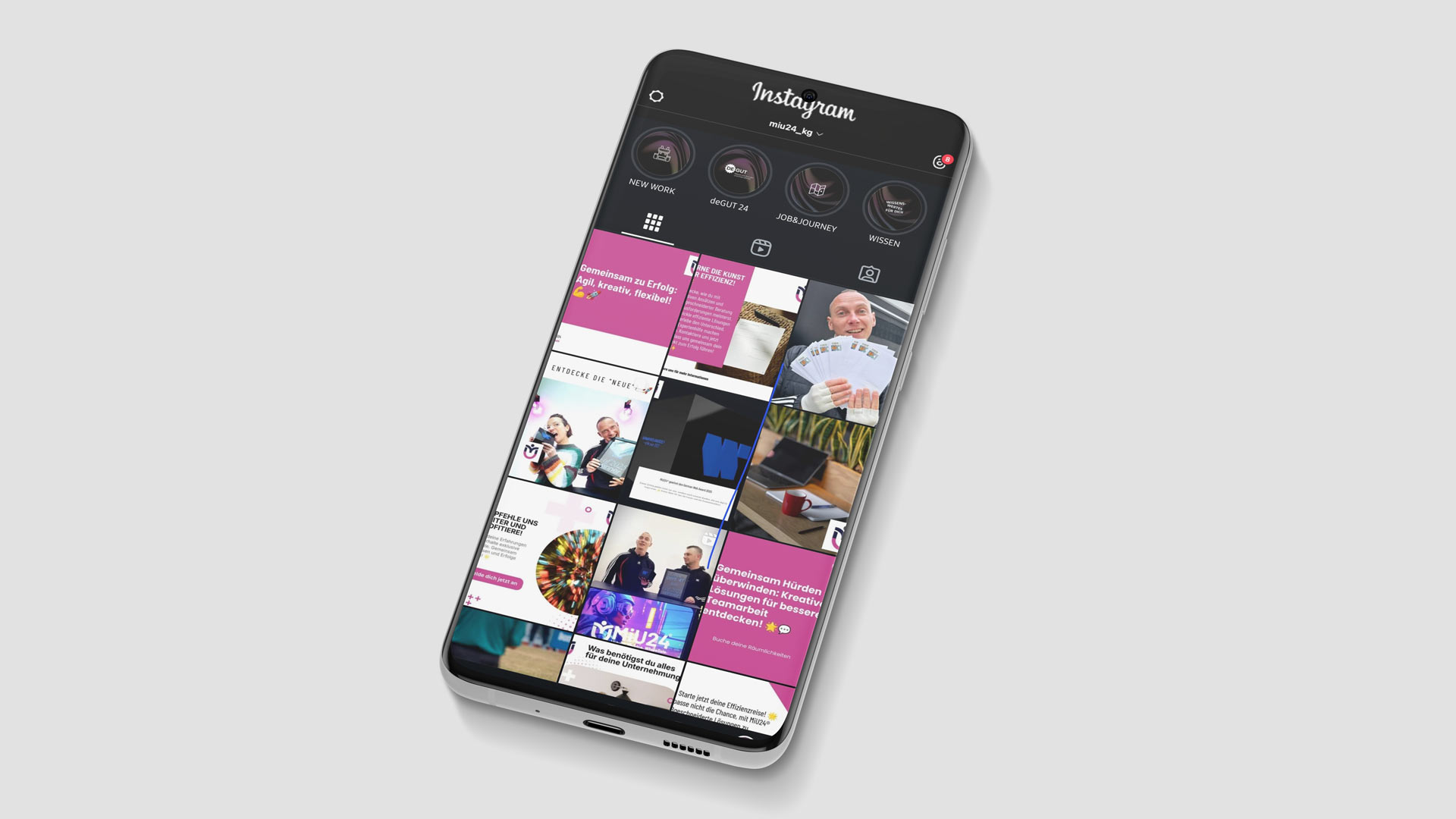Welcome to the world of the new Instagram grid! If you recently looked at your profile and suddenly everything looked different – don't worry, you're not alone. In January 2025, Instagram quietly rolled out one of the biggest updates in years: The classic square grid was replaced by a portrait format with an aspect ratio of 4:5This update is generating mixed reactions—from excitement to disappointment. But what does this change mean for you, and how can you make the most of it? Find out here!
Why the update? 🤔
Instagram has a clear goal with the new formatting: adapt the user experience to current trends. More and more content on the platform, especially videos, is created in portrait format. The new 4:5 aspect ratio is intended to ensure that vertical photos and videos are displayed without unflattering cropping. It's a logical development, as Instagram, according to CEO Adam Mosseri, owes its growth mainly to videos .
The new format: advantages and challenges 🔄
Advantages 🌟
- Larger view : Photos and videos fill more space in the grid, making content more visible.
- Optimization for vertical content : Reels and vertical photos appear more natural and appealing in the new layout.
- Better clarity : Important details are easier to see.
challenges 🚧
- Old content is trimmed : Posts created for the square format (1:1) may be cropped unflatteringly.
- Text losses : Graphics or photos with text may be cut off and important information may be lost.
- Adaptation effort : Existing content needs to be revised to look good in the new format.
How can you save your posts? 🛠
1. Adjust preview
You can adapt existing posts to the new format:
- Go to a post and click on the three dots in the top right corner.
- Select “Customize Preview.”
- Adjust the image and add a border (white or black) to make important content visible.
2. Use new format: 1080 x 1350 pixels
For future posts, you should work directly in the new format:
- Recommended size : 1080 x 1350 pixels (4:5 aspect ratio).
- Plan safety zones : Keep 200 pixels free at the top and bottom to avoid cutting off important information.
3. Test alternative layouts
Create creative content that takes full advantage of the new format. For example, use larger image areas for storytelling or Reels that fit directly into the grid.
What's next? 🔮
According to Adam Mosseri, Instagram will make further adjustments in the coming months:
- Rearrange profile grid : Users will soon be able to move their posts individually in the grid.
- Direct grid posts : Content can be posted directly to the grid without appearing in the feed.
- Integrated highlights : Story highlights could be integrated into the grid to make the profile more clear.
Community reactions: Yay or Nay? 📣
Opinions on the update are divided:
- Per : Many welcome the larger format, which is particularly better suited for videos and vertical content.
- Contra : Users who place a lot of value on a perfectly curated grid are less enthusiastic – especially when old posts now look unsightly.
Conclusion: Adaptation is everything! 🌟
The new Instagram format isn't just a challenge, it's also an opportunity to take your content to the next level. With a little creativity and planning, you can use the update to showcase your brand or message even better.
What do you think about the change? Yay or Nay? Share your thoughts in the comments and let us know how you adapt your content! 🙌
A little rescue tip at the end 💡
Always keep in mind: Even if the update seems overwhelming at first, it offers you the opportunity to explore new avenues and be creative with your content. And who knows—maybe the new format will be your next big success! 🚀